#Specify OneNote Save Options
Explore tagged Tumblr posts
Text
Images Compression Support during Conversion of OneNote Document to PDF using .NET
What’s new in this release?
Aspose team is pleased to announce the release of Aspose.Note for .NET 18.3.0.This release introduces an enhancement for images compression during conversion of OneNote documents to PDF. It also improves the overall API functionality by fixing several bugs reported with earlier version of the API. Conversion of OneNote documents to various different formats is one of the prominent features of Aspose.Note API. This release of API introduces capability to control the compression ratio of images during conversion to PDF. It lets you select the image compression type and quality using the SaveOptions class of the API. Image quality can be set from 0 to 100 using the JpegQuality property of SaveOptions as shown in the code sample on blog announcement page. The list of new and enhanced features added in this release are given below
Add option to compress pictures while converting to PDF.
Make evaluation mode limitations more clear
Information can't be read from OneNote online file format
Image.Extension property returns wrong value for gif images
Wrong page margin values are returned
Large size PDF generated from one note file as compared to MS OneNote
Crash while trying to clone Aspose.Note.Document page by page
Ability to copy page from .one document to a new .one document
Newly added documentation pages and articles
Some new tips and articles have now been added into Aspose.Note for .NET documentation that may guide users briefly how to use Aspose.Note for performing different tasks like the followings.
Specify OneNote Save Options
Converting OneNote Document to PDF
Overview: Aspose.Note for .NET
Aspose.Note for .NET is a set of .NET components that enables developers to work with Microsoft Office OneNote files in C#, VB.NET, ASP.NET web applications, web services & Windows applications. It allows developers to open files & manipulate elements of OneNote books, from text, images & properties, to more complex elements, & then export to PNG, GIF, JPEG, BMP or PDF formats. It is a pure .NET alternative to the MS OneNote Object Model & supports OneNote 2010, OneNote® 2010 SP1 & 2013 files.
More about Aspose.Note for .NET
Homepage of Aspose.Note for .NET
Download Aspose.Note for .NET
Online documentation of Aspose.Note for .NET
#Specify OneNote Save Options#Convert OneNote Document to PDF#reading OneNote online file format#Large size PDF fixed#.NET OneNote API#Create a OneNote in .NET
0 notes
Text
How Can We Fix Office 365 While Working on Windows 10?
Here, we will discuss some simple and easy-to-understand procedures to fix Office 365 while working on a Windows 10 operating system and avoiding a full suite reinstall. It is imperative to understand that the repair procedures described here can only be employed if one faces problems in Microsoft Word, Microsoft Excel, OneNote, or any other applications offered by Microsoft Office 365. Office 365 Troubleshooting Tool If you are proceeding to repair the most prevalent Office 365 problems, it has been recommended by cyber experts that one must use the Office 365 Troubleshooting Tool (which can also be called Recovery Assistant and Office Support) offered by Microsoft. If you wish to download and install Office 365 Troubleshooting Tool, you must visit the link: https://www.microsoft.com/en-us/download/100607. Before commencing any further repair procedures, it has been recommended that you should launch the Troubleshooting Tool once to see if it can solve your issue. Procedures to Follow If the Troubleshooting Tool Doesn’t Work Suppose the Troubleshooting or the Recovery Assistant and Office Support is not able to solve your issue. In that case, it is advisable to go for the reset option on Office 365 installation, which you can do so using the “Repair Mode.” However, before proceeding further, you should check if there are any security updates for Windows or Office; if there are any updates, you should install them and verify whether they do solve your problem or not. You can also try momentarily disabling each and every third-party system security tool and firewall application (except Windows Defender, which should never be disabled). Now, follow the below-written procedures. 1) First, arrive at the “Settings” and enter “Apps.” Then, click on Apps & Features. 2) Locate the Microsoft Office 365 icon in the installed programs list, which would be available in your system. 2) Once you find it, click on it, and then hit the “Modify” option. 3) A prompt will then appear on the screen, which will show you “Quick Repair” and “Online Repair.” Now, let us understand what those are- a) Quick Repair: This fixing option does not need an internet connection and uses the option of local 365 distro cache. b) Online Repair-If you go for this option, the installer (click-to-run) commences the download process of the newest version of Office 365 from the CDN network and initiates the full installation process. Once the process is concluded, you will have to proceed to commence the activation of the office copy. It is always recommended by Microsoft representatives that a user must always try “Quick Repair” first, and only if the issue does not get resolved must you go for the online mode. 4) After completing the procedure of online repair, a prompt will appear on the screen informing you about the installation of Office 365. Note:-A reminder that a user is always treated with the latest version of office products when buying Office 365, which is not the case if you are using the older versions. You can also repair your Microsoft Office 365 by following the command prompt. You can follow the below steps for reference. 1) Launch the file “OfficeClickToRun.exe.” At the time of downloading your Office product, the file gets automatically saved to the Common Data Directory. 2) Suppose, if you want to launch “Quick Repair” of Office 365 x86, go to “Program Files,” then to “Common Documents,” after that, head towards “Microsoft Shared.” Hit on “ClickToRun,” and then proceed to click on “OfficeClickToRun.exe.” 3) Launch the full recovery for Office 365 x64. 4) Launch the app, and once a prompt appears asking for your email address, specify it along with the product key to activate your product. Conclusion There is a high probability that the above-stated procedures will solve your problem; however, if none of the solutions work out for you, contact customer support or visit: support.microsoft.com. Microsoft always recommends that we should try to fix our problem with the “Troubleshooting” Tool first, and only if it doesn’t work should we proceed towards other solutions. Source :- https://us9office.com/how-can-we-fix-office-365-while-working-on-windows-10/
0 notes
Text
Some Interesting Benefits and Features of Using Microsoft Office 365
Hereby, you will be informed of some cool feature points and advantages of having an activated Microsoft Office 365 in your system.

Microsoft Office is almost like a weapon in contemporary office circles. Without it, we cannot imagine a workspace. It offers a wide range of applications and toolkits, which facilitates the productivity of the workspace and enables a user to perform primitive tasks with its computing device. You must be familiar with Microsoft Word, Microsoft PowerPoint, Microsoft Excel, Microsoft Outlook, OneNote, and Access.
You are aware of its common features, for instance, short cut keys.
However, Microsoft adheres to its principles of upgrade and growth and has introduced some new features, which you might use if you have a Microsoft Office actuated in your system. Microsoft has introduced these features to enhance the productivity of the user or a team, and they are pushing the walls to enable the user to further boost up the collaborative efforts of the user.
Some New Features of Microsoft Office
1) Instantaneous Collaboration in Co-Authoring a File in Microsoft Word, Excel, or PowerPoint.
Suppose you are writing an executive summary in Microsoft Word, and you want to share it with your team, who can, in turn, see your writing and suggest some changes. You can easily achieve this while using Microsoft Word from Microsoft Office 365. From there on, you can even proceed to share your files on OneDrive or choose to use SharePoint to collaborate with others. You can also directly share the file from the side-bar.
2) Team Conference
If you feel the need to have a team conversation, be it audio or video-based, while sharing the screen, you can do that by availing yourself to something called “Microsoft Teams in-app configurations.” You can do your work while talking with your team; however, you also have the option of closing down your work and continue to speak to the team while using the Microsoft Teams feature.
3) Convert Your Mouse Pointer into a Laser Pointer for Effective Presentations
While giving presentations, you can proceed to hit on a very simple keyboard key-Ctrl+P, in order to turn your simple invisible mouse pointer into a bright laser pointer.
4) No Need to Send Email Attachments
You must be very much familiar with the email attachments tradition where you send a file to your coworker, they download it, and then they edit. There is no need for such a time-consuming process anymore. You can simply proceed to add your file in your Microsoft OneDrive, and then share a link with your coworker using Microsoft Outlook.
OneDrive will automatically grant permission to your coworker to view and edit files.
5) Attach Notes As Calendar Events
Any note in Microsoft OneNote can be converted to deadline-specified tasks using a new feature. You can also add few other details like location, date, time, and nature of the task. Using OneNote, you can also send emails with a OneNote file specifying the number of minutes taken in a meeting.
6) Convert Your Files into PDF Formatted File
After you are finished writing your Word files, spreadsheet files, or publication files, you can convert it easily using an in-built PDF converter feature. Just go onto files, and then click on Save As to save the file in any format you wish.
7) Convert Your Prosaic Data into a Visualized Map
Power Map is a new addition to Excel, where you can convert and visualize your mathematical data into a map. This feature is powered by Power BI, which enables a user to visualize, analyze, and learn data points comprehensively. You can also make use of different date filters offered by Power Map, namely Advanced, Range, or List.
Advantages of Using Microsoft Office 365
One of the prime advantages of using Microsoft Office 365 is an easy and effective mode of collaboration.
Other facets of benefits include using the software from anywhere on planet earth; you and your team just need to be connected with the web. Since the Office runs on cloud-based operations, you can easily access emails, share files, and join meetings, conferences, and schedule collaborative working hours.
As you know, since it’s cloud-based, the probability of losing your data is very low, Microsoft Office 365 not only comes with a handful of features, but it also ensures comprehensive data security and reliability.
Another prime advantage of activating Microsoft Office 365 is that it is a subscription-based application. So, you need to pay just one time and enjoy the features for the rest of the year.
You can also argue that the easy-to-understand features of Microsoft Office are one of its advantages. You can start by working with the features you already know how to use.
Conclusion
Microsoft Office is still one of the most powerful applications in the entire computing system. You can accomplish almost your entire corporate world tasks with just a working Microsoft Office 365 in your system.
Wilder Zayn is a self-professed security expert; he has been making the people aware of the security threats. His passion is to write about Cyber security,cryptography, malware, social engineering, internet and new media. He writes office.com/setup security products.
Source: https://office-product-key.com/some-interesting-benefits-and-features-of-using-microsoft-office-365/
0 notes
Text
Office 365 Project For Mac Os
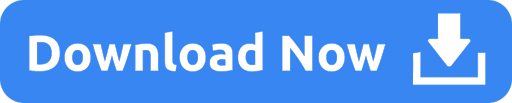
Office 365 Project For Mac Os Catalina
Office 365 For Mac Version
Microsoft Office 365 For Mac
Office 365 Mac Os Compatibility
Office 365 Project For Mac Os High Sierra
admin | Modified: 2018-09-03T13:05:27+00:00 | Office 365|
2 days ago New installs of Office 365 for Mac will also require macOS 10.14 Mojave or newer starting next month. The Office 365 apps for Mac are currently available from both the Mac App Store and a.
Collaborate for free with online versions of Microsoft Word, PowerPoint, Excel, and OneNote. Save documents, spreadsheets, and presentations online, in OneDrive.
Unlock the full Microsoft Office experience with a qualifying Microsoft 365 subscription for your phone, tablet, PC, and Mac. Microsoft 365 annual subscriptions purchased from the app will be charged to your App Store account and will automatically renew within 24 hours prior to the end of the current subscription period unless auto-renewal is.
“Hi. I am the Global Admin of the company. We have been working with Microsoft Office 365 for 2 years. No doubt, it is an excellent platform for sending and receiving emails. But, I was thinking to take backup of my Office 365 data. For this, I would like to add Office 365 to Apple Mail. Now, I searched for it and came across my solutions. Some of them were manual and others were automated. I cannot figure out the right approach. Please, can you help me to find an appropriate solution? I would be highly thankful.”
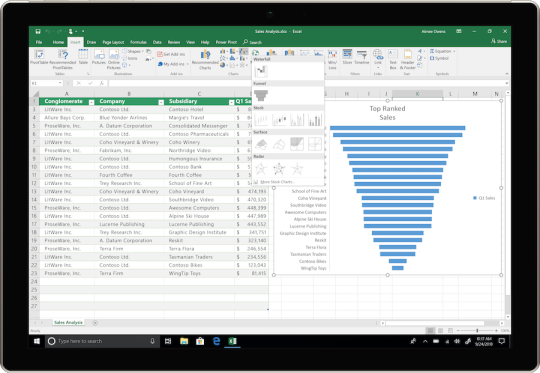
“I use Office 365 for my business purpose and Apple Mail for personal use. A few days ago, I want to access my Office 365 data into my Apple Mail account. For the same purpose, I searched on the internet. I attempted various solutions, but not even a single method worked for me. I tried to add it to my another Apple Mail account. The error was still flashing up on the screen. I really cannot understand why I cannot configure office 365 account on Mac Apple Mail . Please help! Any relevant suggestion will be highly appreciated.”
Do these queries look familiar to you? Are you also finding answers to the same problem? Well, do not despair as the solution is very straightforward. All you have to do read till the end of the post. Multiple solutions have been offered to setup Office 365 data to Apple Mail / Mac Mail.

Workaround Solution to Add Office 365 Account to Apple Mail
Users are advised to follow the below mentioned steps to Add Office 365 to Apple Mail:
1. Launch Apple Mail on your system2. Navigate to the Mail option on the menu. Click on it and a list of the menu will appear 3. Select the option of Add Account
4. Choose Exchange and then press on Continue
5. In the Name field, specify the display name for the account
6. In the email address, write the email address and corresponding password. Then, hit on Continue
7. Doing this will generate an error. Hit on Continue from the error popup box
8. Select the applications which are to be synced and then, hit on Done 9. In the next step, it is needed to add the email address to your Apple Mail account. This step will prevent you from getting your own emails when you will hit on Reply All in the email
10. Click on the drop-down menu of Mail and choose an option of Preferences
11. Choose an option of Accounts from the main menu. In case, you have multiple accounts, do not forget to choose the option of Exchange account. Then, go to Outgoing Mail Server and select none from the drop-down menu
12. Hit on the General icon to launch a dialog box. Then, click on Save to apply the changes made while adding Office 365 to Apple Mail
13. Then, move again to the Accounts section. Choose the Alias pull-down menu and click on Edit Aliases
14. Hit on “+” sign to insert a new alias and then, type in the text box. When you are done, hit on OK
15. Move to Outgoing Mail Server, choose Exchange. Again, click on the General icon to save the modifications made. Finally, exit from the Preferences window
Drawbacks of the Manual Approach
The above method yields satisfactory results when it comes to importing Office 365 to Apple Mail. But, a deep technical expertise is needed while going for this technique. Additionally, if users did any mistake while executing steps, it cannot be reversed. It may end up resulting in the loss of data. In order to avoid all such hassles, users are advised to go for an automated utility like Office 365 backup. It is a perfect solution to add Office 365 to Mac Mail.
Secondary Approach for Adding Office 365 email on Apple Mail
Users are advised to follow these instructions to configure Office 365 (Exchange Online) account in the Mac mail using a commercial tool:
1. Go to Finder >> Application and then select Office 365 Email Backup for Mac 2. Once the software is launched, enter O365 account details and click on Login
3. From the next screen, choose MBOX from the heading Select Export Type
4. Hit on the checkbox corresponding to Apply Advanced Settings and then select Settings 5. An Advanced Settings window will open on the screen. You can apply the following filters:
Select Date Filter: Here, you can define the start and end date and only this data will be obtained. Others will be neglected
Apply Delete After Download: On selecting this option, the mailbox will be deleted once it is downloaded successfully from the server
Select Folder: This option is helpful in choosing the folder filter
Include Folder: This alternative is used to backup only some specific mailboxes. Single and multiple mailboxes can be added
Exclude Sent/Delete Items: Using this option, the sent and deleted items can be ignored while converting Office 365 data to Apple Mail
Office 365 Project For Mac Os Catalina
6. Hit on OK to apply the desired filters 7. Click on Browse to mention the destination location of the backup process.
Office 365 For Mac Version
8. Move and select the destination location. Then, hit on OK 9. Once the location is chosen, it will appear in the box. Then, click on Start Backup
10. The migrator will start the process 11. Once the backup has been obtained, hit on OK 12. At last, a complete report will be generated. Click on View Report to see it 13. After performing all these steps, simply import mbox to Apple mail
Microsoft Office 365 For Mac
The Final Words
Office 365 Mac Os Compatibility
Whether a small company or a mid-sized organization, all want to keep their data safe and secure. The same case arises while working on Office 365. In order to keep data safe, users want to add Office 365 to Apple Mail. Both the manual and the automated solution has been explained in the above write-up. Users can choose any one of them as per the requirements. Both of them are good at their place.
Office 365 Project For Mac Os High Sierra
Leave a Reply
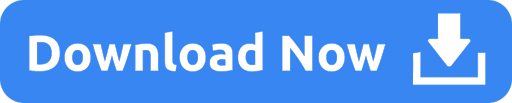
0 notes
Text
Photo Text For Mac

Roy ~ Welcome to the Community.
Free Happy Birthday Photo Text For Cousin
Photo Text For Pc Windows 10
Can anyone share their experience with the 'copy text from picture' property please?
I did the following tests using OneNote for Mac v.15.8 on OS X v.10.10.3:
1. Created a PNG screenshot and dragged it into OneNote. The embedded image DID have the option of 'Copy Text from Picture'.
What is text edit app. Add Text to Photos with Preview App on Mac This built-in app is rarely the first choice for Mac users who want to add text to photos, but completing this task with Preview App is remarkably easy. Open the app and import the photo you want to edit, then make sure to click on the 'Show Edit Toolbar' icon and select the 'Text Tool' feature.
2. In OneNote I did 'Save As..' on that image, which saved it as a JPG on the Desktop.
Adding text to images is a fairly simple process to begin with that is made even easier with Preview, the basic image viewing app that is bundled on all Macs. May 16, 2013 Adding text to images is a fairly simple process to begin with that is made even easier with Preview, the basic image viewing app that is bundled on all Macs.
3. Dragged that image from the Desktop back into OneNote. The embedded image DID have the option of 'Copy Text from Picture'.
4. In OneNote I did 'Save As..' on that image, which saved it as a JPG on the Desktop.
5. Dragged that image from the Desktop back into OneNote. The embedded image DID have the option of 'Copy Text from Picture'.
..So the above worked as expected, although I did have to wait a minute or two before the option of 'Copy Text from Picture' appeared. I don't know the reason you're seeing different results.
Did this solve your problem?
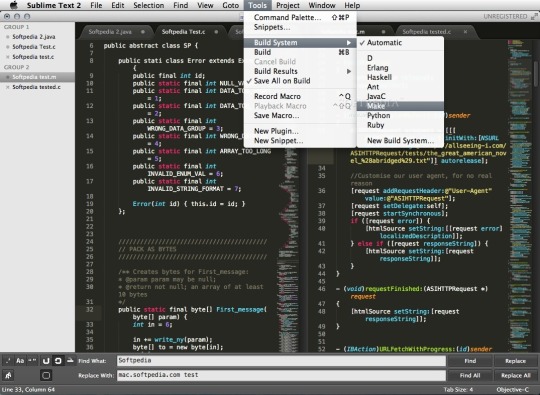
Sorry this didn't help.
Great! Thanks for marking this as the answer.
How satisfied are you with this reply?
Thanks for your feedback, it helps us improve the site.
How satisfied are you with this response?
Thanks for your feedback.
Thanks AlancitoXV,
I currently work with OSX Yosemite Ver10.10.3, Onenote Ver 15.8 150301,
created PNG screenshot of your reply (so it's text-based), and then dragged it from my desktop into Onenote, but the embedded image DID NOT have the option of 'Copy Text from Picture'.
I also Saved to my desktop as PNG (one time) and as JPEG (another time) a picture from my friend's notebook (which he shared with me), that had the 'Copy Text from Picture' option, and then dragged it back into Onenote, but in both cases the picture lost its ability for 'Copy Text from Picture'.
I would appreciate if anyone in Microsoft would be able to address this disparity. Seems like my Onenote is capable of 'Copy Text from Picture' only for some pictures but not for others.
I am wondering if there's a certain role.
Thanks a lot!
Roy
Did this solve your problem?
Sorry this didn't help.
Great! Thanks for marking this as the answer.
How satisfied are you with this reply?
Sublime text for mac. This system gives you flexibility as settings can be specified on a per-file type and per-project basis.
Thanks for your feedback, it helps us improve the site.
How satisfied are you with this response?
Thanks for your feedback.
I currently work with OSX Yosemite Ver10.10.3, Onenote Ver 15.8 150301, created PNG screenshot of your reply (so it's text-based), and then dragged it from my desktop into Onenote, but the embedded image DID NOT have the option of 'Copy Text from Picture'.
Roy ~ I did the same with identical software versions & PNG screenshot and, after waiting a minute, the embedded image does have the option of 'Copy Text from Picture':
Did this solve your problem?
Sorry this didn't help.
Great! Thanks for marking this as the answer.
How satisfied are you with this reply?
Thanks for your feedback, it helps us improve the site.
How satisfied are you with this response?
Thanks for your feedback.
As could be seen in the snapshot i provide, i do not have this option available, only copy link to a paragraph.
I've waited more than a few minutes..
Hopefully this bug could be fixed in next versions of Onenote.
Thanks,
Roy
Did this solve your problem?
Sorry this didn't help.
Great! Thanks for marking this as the answer.
How satisfied are you with this reply?
Free Happy Birthday Photo Text For Cousin
Thanks for your feedback, it helps us improve the site.
How satisfied are you with this response?
Thanks for your feedback.
• Click OK, and Word flips the text in the text box, producing a mirror image. You can create an upside-down mirror image by changing the Y setting to 180. How to rotate a text box in word mac 2008.
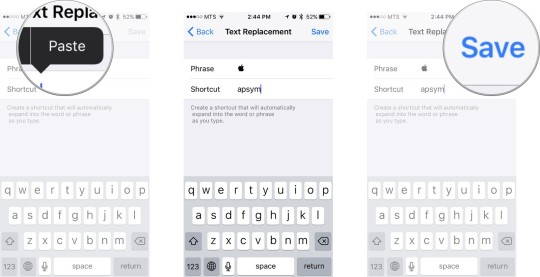
Hopefully this bug could be fixed in next versions of Onenote.
Roy ~ You could make sure Microsoft is aware of the problem via this feedback form:
www.microsoft.com/mac/product-feedback
…Click Select a Product… and choose OneNote for Mac. Since that site doesn't accept screenshots, you could link to this thread.
Did this solve your problem?
Sorry this didn't help.
Great! Thanks for marking this as the answer.
How satisfied are you with this reply?
Thanks for your feedback, it helps us improve the site.
How satisfied are you with this response?
Thanks for your feedback.
I've tried this action in another Mac of mine (laptop at home, instead my desktop at work) - and brilliantly, the 'copy text from picture' became active! .. (which is basically good news for my laptop, but sort of bad news for my desktop. ) - seems like there might be some platform incompatibility issues on some machines. Roy
Did this solve your problem?
Sorry this didn't help.
Great! Thanks for marking this as the answer.
How satisfied are you with this reply?
Thanks for your feedback, it helps us improve the site.
How satisfied are you with this response?
Thanks for your feedback.
Photos capture the precious moments of our lives. Unfortunately, it’s not easy to take high-quality pictures on the first try – it’s not often that you actually want a random passerby or a misplaced finger to feature in your photos. And you know that good lighting would really enrich the colors in your pictures. And then there are the photographs that tend to fade and yellow with time. To fix these problems, you need Movavi Photo Editor for Mac – a simple program that’s equally good both for beginners and professionals.
Don’t waste your time trying to figure out how to use complicated desktop applications for photo processing. Download our easy-to-use photo editing software for Mac: it will enhance your images faster than many other image editing apps!
Photo Text For Pc Windows 10
Erase Unwanted Objects
Enhance Image Quality
Restore Old Photos
Retouch Portraits
Erase Unwanted Objects with Photo Editor for Mac
Get Rid of Excess Stuff in Your Photos
No need to avoid shooting photos in crowded places. Take photographs wherever you want and then just remove unwanted objects, random people, trash, or bad graffiti from your digital images with Movavi’s photo software. The Object Removal tool uses great care to cover all those little flaws in just a couple of minutes!
Download Movavi Photo Editor and check out all the features of the program.
A good text editor for Mac OS X. Benjamin frere. Posted: April 19, 2003 10:48AM. KDE and GNOME, for me, are two funny spare time experiments to take the best of Mac OS' and Windows' GUIs, and add on lots of features that might be of use (when they mostly are just in the way). Even Windows' GUI is far better than KDE and GNOME. Best Text Editors for Mac in 2018: Top 5 Text Editor Apps for Mac OS X. Here is the list of best text editors for Mac Os. Apps with their pros and cons are listed in the article in precise points. Download text editor for mac free. Carbon Emacs Package is a Mac-friendly distribution of the GNU Emacs text editor. It’s simple, extensible, and good for technically minded users who value the advanced features it offers. Not the most user friendly app, but worth bearing in mind. Good text editor for mac os. The best free and paid text editors for the Mac. Brackets is an open-source text editor aimed at web designers and developers. But if you want to customize a text editor to do your bidding, Brackets is a good place to start. Free - Download now; TextMate 2. Finally, this review is about the best text editor for macOS, not the best macOS application that’s also a text editor. Atom is our top pick for most people, but its design follows a different set of principles than those laid out in Apple’s Human Interface Guidelines for macOS apps.
Enhance Image Quality
Make Your Photos Come Alive
Is overcast weather dulling down your photographs? Don’t panic! Mac Photo Editor will automatically amp up the brightness and contrast in your image at the touch of the Magic Enhance button. You can also change the settings manually to achieve the desired effect. See how the image adjustment works by dragging the slider under the picture.
Magic Enhance
Looking for a way to restore photos taken decades ago?
Movavi Photo Editor with its advanced image editing tools quickly removes fold lines, stains, and other small defects from old photographs that you’ve scanned. You can also automatically add color to your black-and-white photos. The program uses a smart fill algorithm to analyze and repair parts of the image that have suffered from aging. Just click the Restore button and wait for the image editor to do the photo processing for you!
Retouch portraits
Improve Your Look in an Instant
Professional photo retouching can be easy and fun. What’s more, it’s affordable with our user-friendly photo editor for Mac. Try new makeup or dye your hair. Remove skin blemishes or slim down your face. Get a Hollywood smile with the Teeth whitening tool. The only limit is your imagination!
Try All the Features of Movavi's picture editor for Mac OS
White Balance
Adjust the lighting in images. Make the photos in your library look natural.
Effects
Apply a range of creative and subtle filters to create different looks.
Text
Insert captions and titles, add decorative elements.
Sharpness & Details
Adjust clarity in blurred images and bring out textures.
Retouching
Remove blemishes, smooth out wrinkles, get rid of shine, and correct red-eye.
Crop, Rotate, Resize
Improve composition, straighten the horizon, shrink images for the Web.
Color Correction
Make your colors richer while keeping skin tones natural-looking.
Makeup
Airbrush digital eyeshadow, mascara, and lipstick onto your portraits.
Inserting
Combine images and image elements to make collages.
Noise Reduction
Use presets to reduce digital noise in low-light photos.
Reshaping
Alter face shapes and silhouettes, sculpt noses, enlarge eyes.
Change Out Backgrounds
Replace the background, make it transparent, or set any color as the new background.
Looking for a quick and easy way to edit pictures? Install Movavi Photo Editor on any Apple personal computer compatible with Mac OS versions 10.7–10.13, for example, OS X Lion, OS X Yosemite, OS X El Capitan, macOS Sierra. The app is so easy to learn that you don’t even have to know the basics about how to edit photos on Mac. You can get to work on your MacBook Pro or Mac mini right away.
Screenshots
About
5.8.0
78.1 MB
29,95 €
System Requirements
Mac OS X® 10.7 or higher
64-bit Intel® processor
1280 × 768 screen resolution, 32-bit color
2 GB RAM
500 MB available hard disk space for installation, 1 GB for ongoing operations
Administrator permissions are required for installation
* Unfortunately, correct processing of large image files with dimensions greater than 6000×8000 pixels cannot be guaranteed.
Photo Editor
Photo Editor
PHOTO EDITOR + PHOTO MANAGER
Edit your favorite photos and quickly organize images
PHOTO EDITOR + PHOTO MANAGER
Edit your favorite photos and quickly organize images
PHOTO EDITOR + PHOTO MANAGER + SLIDESHOW MAKER
Edit photos, organize images, and create great slideshows
PHOTO EDITOR + PHOTO MANAGER + SLIDESHOW MAKER
Edit photos, organize images, and create great slideshows
Photo Editor
Photo Editor
PHOTO EDITOR + PHOTO MANAGER
Edit your favorite photos and quickly organize images
PHOTO EDITOR + PHOTO MANAGER
Edit your favorite photos and quickly organize images
PHOTO EDITOR + PHOTO MANAGER + SLIDESHOW MAKER
Edit photos, organize images, and create great slideshows
PHOTO EDITOR + PHOTO MANAGER + SLIDESHOW MAKER
Edit photos, organize images, and create great slideshows
Leave us your email, and we'll send you the link to download the program to a computer.

0 notes
Text
Apps Masterpost!
Hey everyone, I've seen a few apps masterposts going around and instead of a huge list of every app someone might find useful, I thought I might talk a little about the apps I currently use or have used in the past! All apps are free except where otherwise noted.
For the computer:
Momentum- This is the one that you’ve seen on every other studyblr that gives you a pretty picture and addresses you by name when you open a new tab. It also encourages you to set a main goal for the day, and write a to-do list!
f.lux- Subtly changes the colors in your screen when the sun goes down to protect your eyes from harmful blue light that can affect your ability to go to sleep easily.
Background noise:
RainyMood- Work while listening to a soothing thunderstorm. Available for free at the linked website, or as a payable app ($2.99 in the Google Play store)
Coffitivity (Computer, iOS, Android)- Work in a bustling coffee shop without having to actually go to the coffee shop. You can choose to listen to a morning rush, a lunchtime buzz, or a university café for free, and there are a few more options if you want to pay.
Ambio (Android)- This is billed as a sleep sounds app (and I've used it for that) but it features a variety of pre-made mixes as well as the ability to create your own mix from the many available sounds, so you can listen to exactly the sounds you want.
Note taking:
OneNote- I've been using OneNote as my primary notetaker for years. I can handwrite or type my notes, type equations, draw diagrams, insert screencaps and images, change pen color, and organize all my classes into separate notebooks (and organize them even more within the notebooks). Plus, my notebooks back up into my OneDrive automatically, so I don't have to worry about losing them if something happens to my computer, and I can even access them through the OneNote app on my phone!
Evernote- I just started using Evernote this semester (it's what my research advisor uses and has all of her notes on) so I'm still figuring this one out, but I like how easy it is to share notes with others. You can also tag pages into multiple different categories, set reminders, and the app automatically backs itself up on the internet (you make an account that all your pages save to).
Calendars & Scheduling:
Google Calendar- I use Google Calendar for all my social events. I can set reminders for a specified amount of time so I don't forget an event and run late, color-code, and if I put in a location, automatically go to Google Maps so I don't get lost.
Timetable- You can put your entire class schedule in here, along with assignments and exams. It automatically reminds you of exams a week before and of assignments the day before (though you can adjust the reminders to your preference), as well as reminds you when you have class, and it automatically mutes your phone when you're scheduled to be in class.
MyStudyLife- Same idea as Timetable, it keeps track of your class schedule and assignments. I had both apps on my phone at once and ended up liking Timetable a little better, but you should try both and see which you prefer (though if you're an Apple user, I think Timetable is only on Android)
Health (Physical and mental):
Plant Nanny (Apple, Android)- Get reminders to drink water, and water your own little plant at the same time! Each time a plant matures, pick out a new one and grow a whole garden!
Fitbit- Physical fitness app that helps you track your daily exercise, sleep patterns, and set goals for your fitness (though you do need one of the physical accessories to use the app)
Spot On- Period tracker app from Planned Parenthood. I recommend this one specifically because it includes a wide variety of birth control options, and is free of assumptions about the user's sexual orientation or gender identity. It also lets you track your symptoms, and reminds you to keep on top of whichever birth control method you're using.
Medisafe (Apple, Android)- This app reminds you to take your medication! I like it because you specify which medications you take and when, creating a virtual pill box instead of just a generic "take your meds" reminder.
Sworkit- Personalized video workouts. These are designed to be quick, fairly easy workouts that fit into your schedule, and you choose which ones you want to do based on your own fitness goals.
Viridi- Relaxing app where you curate your own succulent garden while calming music plays in the background.
Podcast Addict- I. Love. Podcasts. They're a really good way for me to chill out for a bit, and I like to listen while doing other tasks like laundry or cleaning (though be warned- some of the audio dramas out there are incredible and you may get sucked into Podcast Hell like I have. Feel free to ask for some of my recommendations to get you started!)
Fabulous: Motivate Me- Got any habits you don't like? Want to form new, better habits? Fabulous lets you choose a goal (like a better sleep schedule or drinking more water), and then lays out a plan for you to actually achieve the goal. Along the way it gives you encouragements when you succeed, and updates the plan based on your progress.
Headspace- Guided meditation app; good for just getting out of your head, even if you just do some deep breathing.
Other:
Pocket- I get sidetracked by interesting articles a LOT, especially if I'm doing research for a paper. Now, I just send the article to Pocket and get on with my work! That way, I don't have to keep the tab open forever, and I can read it when I have time on any device that has the app installed. Once the article has synced onto the device, you don't even need internet to read it (which means it's really good for airplanes or places with bad service).
Mint- This is a finance app that lets you track all of your accounts in one place. You can see where you're spending your money each week and set a budget for yourself down to specific categories like coffee shops and groceries. It also reminds you when you have bills due!
Your school's app!- Check your app store to see if your school has its own app. Usually, it's a place where you can check school news, get alerts, look at maps, and get various other campus resources. Trust me, it's an incredibly useful tool.
So, like I said, this is by no means a comprehensive list of all the apps and websites out there that students might find helpful, but I’ve tried and liked all of these and thought they might be useful to someone else!
4 notes
·
View notes
Text
OneDrive new features announced at SharePoint Conference 2019

OneDrive new features announced at SharePoint Conference 2019.
OneDrive is the files app for Microsoft 365
Use OneDrive on the Web to upload files and folders, access and manage files from throughout Microsoft 365, discover files based on recent activity and trending motions, and get back to your recent files, shared files and the files you’ve saved for later. Recommended files view on web Leveraging Office’s new intelligent services, Recommended files appear right at the top of your Files view, showcasing relevant files based on how you work and collaborate with others. This view brings attention to important files you may not want to miss, based on actions like a recent edit from a fellow collaborator, highlighting a file you recently opened, and general file activity trends. Get intelligently back in the action. Intelligent on-hover file card updates You can now see important information about a file, like how long it would take to read in full – we call this “time to read” – plus a quick summary of what’s inside – an AI-powered table of contents to get an at-a-glance look inside before you commit to opening it. Visibility of all file activities per file is key, and now on-hover you’ll see a plethora of visual information about your files. Across OneDrive and SharePoint, the updated file card helps keep track of activity for all files (not just Office). Life cycle signals such as checked-out/in, malware, DLP and missing metadata will also be reflected; the same signals you would see throughout the library (and lists) now come through within the on-hover card experience. You’ll also see activity of guests and anonymous file access in the activity list. Save for later Like how you can save a SharePoint site or news article to review later, now you can save documents for later. Simply click the Save for later bookmark icon on files and folders from your OneDrive or files in shared libraries so you can more easily get back to them and share them with others. You’ll see an aggregate view of all saved files and news articles under the Saved for later section of SharePoint start page (previously referred to as SharePoint home in Office 365; it will now be accessible when you click My SharePoint off of your company SharePoint home site). Full-fidelity shared libraries in the OneDrive user interface (UI) Not only can you sync shared libraries from SharePoint and Microsoft Teams to your PC or Mac using OneDrive, you can now view shared libraries with full fidelity from within the OneDrive UI on the web. This means you can create new documents, pin important ones to the top, create views, manage metadata, share and more. We are also updating the Create new shared library with a streamlined experience backed by an Office 365 group, allowing you to specify the people you want to share with – and the new shared library appears immediately as a new content collaboration space for your team files. Autodesk AutoCAD DWG file previews In partnership with Autodesk, we’ve recently begun bringing rich, new file formats like AutoCAD (DWG files) – enabling view and use right in the browser. And in one click, you can edit a DWG file with the powerful, integrated AutoCAD web app – knowing the file remains in OneDrive throughout view and edit actions. 360° image previews 2D is so 2018. 2019 is all about visualizing in 3D. OneDrive supports previewers of over 320+ file types - and now add to that 360° images. Once your 360° images are uploaded into OneDrive, you get a rich, interactive preview of the images without leaving OneDrive, and without requiring additional software or apps.
Powerful sharing options to control how you share your files and folders
OneDrive is the files app for Microsoft 365, and it is a powerful sharing tool, too. Sharing can be managed and customized by broad or granular policies that apply to all or specific shared libraries. You can easily share files inside and outside your organization and work together on them at the same time (co-authoring FTW!). Microsoft is bringing a consistent sharing experience consistent wherever you share from. Today, this includes OneDrive, Office desktop and mobile apps, SharePoint document libraries, desktop Windows Explorer and Mac Finder – with Microsoft Teams coming on board soon. As much as we are rationalizing the files experience across Microsoft 365, we, too, are working to ensure the sharing experience and rich set of sharing options are consistent across devices and platforms. Requests files from others You may want to receive documents from others and with our new Request Files feature, it's easy and safe. You simply select a folder you want the recipient to place documents into and click Request Files. The email to the recipient automatically fills in the name of the folder, and then type in the email of the person you want to request files from. The recipient clicks on the link, picks her or his files, and uploads - only able to see the files they upload. The original requestor will get an email when new files are added - seeing the new files with the name of the person who uploaded them. Files requested - files done. Microsoft Teams file sharing integration in chats and conversations Users of Microsoft Teams will be able to see and configure OneDrive link sharing settings right from within Teams. This new file sharing experience lets you choose what kind of sharing link you want in 1:1 chats and within the conversations tab. When typing your message, simply click the paperclip Attach icon, select OneDrive, choose the file you wish to share, and click the Share a link button; you can also copy/paste a sharing link and Teams will properly format it to look nice within the discussion. The initial sharing settings adhere to the default of your OneDrive or of the shared library where the file comes from, and you can change the sharing setting by clicking the drop-down arrow of the file that now appears in your message. This brings up the Link settings card – the same, consistent sharing experience you use throughout Microsoft 365. And after you’ve shared a file, automatic sharing reminders are sent after seven days to help you and your colleagues stay on top of things even if you missed the original notification. Share. Remind. Collaborate. Done. Sharing files with easy-to-read links in Outlook Web App (OWA) The industry is moving away from attaching files to an email, rather working to enable best practices about giving permissions to view and/or edit a file – as links – to keep it in one place. This is the single source of truth approach versus multiple copies in everyone’s email inboxes and outboxes. And now, when you copy/paste a link to a file stored in OneDrive, Outlook Web App (OWA) will reconcile the file name as a hyperlink instead of the pasting the full URL. You, too, have the option to keep the default sharing mechanism from where the file came from or change it to meet the needs of how you want your recipient(s) to view and/or work with the file. Popular around me is a new intelligent view within Shared with me Don’t get lost when looking through all the files that have been shared with you. Now you can find important, relevant content at the top of the Shared with me view in OneDrive. Get direct links to individual PowerPoint slides (web only) Focus your sharing to the benefit of others. Get a link to an individual slide and share it with recipients. Help others land on the most relevant information without having to seek and find what you were trying to show them. Save time and share with a purpose. To do this in PowerPoint Online, go to the slide you wish to share, right-click on the slide's thumbnail and choose Link to this Slide. You can adjust the link settings using the consistent sharing experience – and when the recipient clicks on the link, they’ll be taken directly to that slide with preferred or enforced sharing settings intact.
Improvements coming to the OneDrive sync client
What do you sync? We hope lots of documents, photos, and other files – taking the important ones with you while having visibility across all. Using the OneDrive sync client, you can back up and protect your Windows desktop using Known Folder Move (KFM), access and share all your files directly from your desktop in Windows File Explore or macOS Finder and save space on your PC or Mac with OneDrive Files On-Demand. Differential Sync saves time and network utilization Differential sync brings the ability to sync only the parts of large files that have changed, not the entire file. This makes the file synchronization process faster for these files. Currently OneDrive supports differential sync for Office 2016 files. Later this year, we will bring the ability to leverage differential sync to all file types stored in OneDrive and SharePoint. OneDrive allows you to work with your files directly within File Explorer on Windows 10 and Finder on Mac, and to synchronize files so that you can work with files locally and when you are disconnected from the network. Today, we announced differential sync will sync only the parts of files that have changed, greatly reducing sync time and bandwidth utilization. Currently OneDrive supports differential sync for modern Office file formats. Later this year, differential sync will support all files stored in Microsoft 365. Windows Virtual Desktop (VDI) updates Windows Virtual Desktop (WVD; public preview) is a cloud Desktop-As-a-Service platform service offering on top of the Microsoft Azure. You get infrastructure service benefits such as brokering, web access, load-balancing, management and monitoring. It also gives you access to the new Windows 10 Multi-User (EVD) Operating System – optimized for the sake of Office 365 ProPlus services, such as Outlook, OneDrive Files On-Demand (per-machine), Microsoft Teams and more. Support OneNote files during Known Folder Move (KFM) Until now, the OneDrive sync client has not supported OneNote files. And we feedback shows that it's critical to migrate OneNote files as any other - thus we're introducing the ability for the OneDrive sync client to help migrate desktop OneNote files when leveraging Know Folder Move (KFM) to move your primary desktop folders (Documents, Pictures and Desktop) to the cloud.
Improvements coming for the 4.5 star rated OneDrive app plus a new files experience in Outlook mobile
Work does not solely revolve around an office space. You can easily create, scan, annotate, edit and co-author documents with your peers, across departments or an external vendor outside your organization – directly from mobile device, with a consistent experience with respect to web and desktop. New files experience in Outlook app (iOS) Sharing a link to a document from Outlook while on your mobile device should be a delight, not a chore. We are bringing an improved file picking experience to Outlook mobile. Not only will it be easier, it will be more consistent to the OneDrive file sharing experience you find within Outlook web app. When you go to attach a file (share a link), you’ll see recent files, your files, frequent shared libraries – with the ability to navigate and browse all your files and libraries. Updated recent view for mobile apps includes PDFs and scans Getting back to your recent work – quickly – is helpful no matter where you are. And when on a smaller screen with limited time, it’s even more important. We’ve been working on improving the recent files experience in the OneDrive mobile app - that same experience you see in all Office end points. And on mobile, the recent list now includes scans and PDFs created from OneDrive. Updated annotation options when marking up PDFs With PDFs, either as a native PDF file uploaded into OneDrive or when you scan an item like a whiteboard, receipt or business card, you can annotate the PDF to circle items or add notes for you and others. We are updating the user interface when you go to add your annotations, to give you more options and for it to be more user friendly. Mobile markup made easy. Read the full article
0 notes
Text
OneNote Documents to PDF & Improved Image Visibility in Chrome Browser using .NET
What’s new in this release?
Aspose team is pleased to announce the release of Aspose.Note for .NET 19.1. This release includes improvement in terms of quality and performance with refactor rendering for underline text and rich text while saving .ONE documents to PDF. This new release of API introduces some important enhancements while saving .ONE documents to PDF and also improved image visibility while saving as HTML. It has enhanced quality with refactor rendering of underlined text for PDF format, Improved performance with refactor rendering to PDF and Image visibility improved in Chrome browser. The list of new and enhanced features added in this release are given below
Refactor rendering of underlined text for PDF format to improve quality
Refactor rendering to PDF to improve performance
Image is not visible in Chrome browser
Newly added documentation pages and articles
Some new tips and articles have now been added into Aspose.Note for .NET documentation that may guide users briefly how to use Aspose.Note for performing different tasks like the followings.
Specify OneNote Save Options
Converting OneNote Document to PDF
Overview: Aspose.Note for .NET
Aspose.Note for .NET is a set of .NET components that enables developers to work with Microsoft Office OneNote files in C#, VB.NET, ASP.NET web applications, web services & Windows applications. It allows developers to open files & manipulate elements of OneNote books, from text, images & properties, to more complex elements, & then export to PNG, GIF, JPEG, BMP or PDF formats. It is a pure .NET alternative to the MS OneNote Object Model & supports OneNote 2010, OneNote® 2010 SP1 & 2013 files.
More about Aspose.Note for .NET
Homepage of Aspose.Note for .NET
Download Aspose.Note for .NET
Online documentation of Aspose.Note for .NET
#OneNote to PDF Improved#refactor rendering for underline text#saving .ONE documents to PDF#Image visibility improved in Chrome#.NET OneNote API#reate a OneNote in .NET
0 notes
Text
Blade Workstation
Active Workstations To Fight Sedentary Behaviour.
The Enterprise Server contains a function to easily enable the DESlock+ client application to be remotely installed on a client workstation. Engineering It really is multimedia and educational technology group provides advanced solutions for audiovisual and multimedia technology. Mike Burstein has been assisting the SOHO and Little Organization community develop & prosper for more than 20 years by solving commence up troubles, creating very best practices, automating their offices, obtaining totally free publicity and dramatically growing targeted traffic and sales. With the highest security levels in the history of the HP Z Workstations business, this generation performs with intense energy and protects intellectual assets. But if you are a frequent business traveler, specifically a single who tends to make a lot of presentations, a stick Computer is ideal and in most cases much more convenient than even a laptop.
If you’re a designer working in AutoCAD, a media creator operating with photo and video, or any individual making use of the a lot of monetary analysis, weather tracking, or geospatial mapping tools certified for the workstation, you ought to be nicely supported. LAS VEGAS – April 7, 2013 National Association of Broadcasters Tradeshow – Fusion-io (NYSE: FIO) today announced that it is collaborating with international workstation leader HP to integrate the Fusion ioFX into the award-winning HP Z820, Z620 and Z420 Workstations. This line of office furniture allows you to generate a uniform appear throughout the complete office but nevertheless customize every workstation to each and every employee’s wants. Why is it we say that African people are losing out in the so-named “arms” race.
The Konecranes XA and XM workstation crane systems are developed to meet the varied and demanding needs of workstations and production lines that need up to 2,000 kg of lifting capacity. Nvidia utilizes GDDR3 memory rather of GDDR5 memory which reduces overall performance in exchange for power savings. If you fancy oneself a power user, HP’s got a “world’s first” trick up its sleeve that may well lure you in. Earlier right full article now, the Palo Alto outfit took the wraps off its newest all-in-one particular , the HP Z1. This workstation is a mere distant cousin to HP’s consumer-focused Omni and TouchSmart lines – not that that’s a bad thing. The deployment operation failed simply because the specified application requirements to be registered 1st. Second-Generation ZBook 15 G2 Kicks it up a Notch Seeking for the exact same energy in a slightly larger machine?

The most critical aspect of moving your workplace is to guarantee that it causes minimal disruption to the day-to-day running of your organization. There is also the internet site Windows 10 Crucial Sale Shop () that just sell licenses only, Windows 7 product essential is 35. The Z420 Workstation is on the low finish of HP’s complete-sized Z-class, with only the even newer Z220 and the all-in-1 Z1 beneath it. That said, it nevertheless offers you all the functionality of a full-sized workstation, and makes wonderful work to deliver first-class functionality with a relatively economical price tag. All in all, a potent processor and graphics processor, a bright and vivid display along with a genuinely long-lasting battery in the Dell Inspiron makes it an perfect decision of laptop for AutoCAD, Solidworks and other CAD applications.
I would like to know if the additional CPU gave a dramatic or visible (50% or much more) increase in build efficiency. This hi fi gizmo also consists of USB MIDI capabilities and transportable SD card data storage. There are distinct kinds of computers to suit diverse tasks with the two primary sorts of computer systems and they can be divided into workstations and multimedias. It also features built in AC and USB power ports to connect and power your devices. FreeCAD is a significant open-source offering that supports parametric 3D modeling, which implies you can modify your style by going back into your model history and altering its parameters. If you have questions about classroom computer desks or computer carrels, get in touch with us at 1-800-260-2776.
These are troubling instances, occasions of war and times of technological progress, if it is to be called that, provided the conditions of African individuals in it. The video of Wilson above covers all regions of our social miasma. Regardless of whether you are hunting to outfit your residence office or a large company, NFL Officeworks carries a wide assortment of styles and choices of computer workstation furniture for you to choose from. You can find supplementary storage space, additional shelves, hutches and other pieces that can add functionality and organizing space to your office area. After you choose a video card, that will be the card you have for the life of the laptop. Developed for statistical investigation utilizing R, the WhisperStation-R attributes dual AMD Opteron or Intel Xeon processors, higher efficiency power provide, an NVIDIA Quadro Specialist GPU, up to 512 GB memory, and ultra-quiet fans.
The new Mac Pro features PCIe-based flash storage that delivers sequential study speeds up to 1.2GBps and is up to ten times more quickly than conventional desktop tough drives. Industrial Laptop Workstations transformed personal computer use across supply chains, providing operatives and machinists with a practical, safe, multipurpose remedy for utilizing computer systems without the threat of upsetting the supply chain. – PAWs must be used for managing the operating method and applications that give Directory Synchronization and Identity Federation for cloud services such as Azure AD Connect and Active Directory Federation Solutions (ADFS). It contains three double wheel casters for easy mobility, below desk storage compartment and adjustable laptop desk region from 28″ up to 44″.
For example a rendering project that should take only a few hours to compute and provide to a client could often end up taking days, multiply that by only one particular or two projects and the organization fees soon mount up and customers can be lost due to failure to deliver projects on time. On the phone I was told by the customer service rep that Jeff’s e-mail address is, bezos@. Dell just put out its new hardcore enterprise laptops onto its storefront. Workstation Specialists is a hardware brand name of Acecad Computer software Ltd. , especially in warehouses or workstations exactly where space comes at a premium. These types of tables have got casings produced from metallic as nicely as tires that you should move them about so if you have to transfer the tables from one space corner laptop desks for small spaces to a various, it is attainable with ease.

The M6600 is developed for the most demanding users seeking for a larger show, greater scaling graphics possibilities and added storage with up to 3 possibilities like an optional 2nd HDD and 128GB2 solid state drive (SSD) mini card with RAID five support. The Software program Licensing Service reported that a Token Shop token descriptor is invalid. The longer—but more accurate—answer (which is reflected in the ‘cost-effective rendering’ instance develop in section 2) is that the CPU will usually be an crucial part of the rendering process and can not be totally skimped on, but you can get significantly more rapidly results with obtaining a weaker CPU if (1) you get a more effective GPU that is capable of GPU rendering and (two) your chosen rendering software supports GPU rendering.
youtube
The Application Licensing Service reported that a token in the Token Shop has a size mismatch. The idea behind the WorkFit-P is that you can spend element of your day slouched in your office chair staring at your MacBook, but then have the laptop raised to a comfortable height for standup work the rest of the day. HP engineers work extensively with Windows® and Linux operating technique providers to verify prime overall performance, flexibility, reliability, and compatibility with HP Workstations. Duty mobile apps improvement gives the laptop operator introduction to the tools of the employment, empowering him to create the encryption faster, test it, and later on arrange the mobile software program for constructive mobile headphones and their functioning systems.
This fine-tuning of office workstations in accordance with the movement of the human body enables the user to kind, view their computer screen and attain other areas around their desk with fantastic ease, thus stopping unnecessary strain and eventual injury. Whether or not you have a big residence workplace or you happen to be creating a function or study corner, Amart Furniture can assist you get to operate with your best office desk. Never waste hours manually setting up your Workstation to get the best attainable Independent Application Vendor (ISV) application efficiency. Windows 10 Pro offers additional attributes like receiving Remote Desktop Connections, file encryption, and domain participation. VeryPC mobile workstations utilise higher performance discrete graphics processors from Nvidia to optimise the true time show of 3D objects on your screen.
To acquire a Windows 7 Ultimate Solution crucial from MS was not sufficient. Following applying the patch, and rebooting the workstations, you ought to turn search back on at the file server by setting the Windows Search service to Automatic in the Solutions MMC. Autodesk tends to make the most common CAD application, known as AutoCAD, but others like TurboCAD have equivalent feature sets. Even though 1 might conceivably use the World wide web Apps which comprise variations of Word, Excel, PowerPoint and OneNote as choices to the true element, they’re actually meant to complement the desktop Workplace suite. Between 2000 and 2002, IBM partnered with the office furniture manufacturer Steelcase, and researched the software, hardware, and ergonomic aspects of the cubicle of the future (or the workplace of the future) under the name “BlueSpace”.
With ergonomic office furnishings obtainable at Loosen up The Back, you can create an ergonomic workstation that is properly suited for your back and neck comfort requirements. Height adjustable laptop wall mount with retractable keyboard arm, monitor mount and CPU holder. The ring topology is a single which the network is a loop exactly where information is passed from one workstation to another. Potent processors, graphics, memory, and two optional ultra-rapidly HP Z Turbo Drives3 make the HP Z240 Tower a correct workstation-class answer. Most Xeon processors have 15-30MB of L3 cache depending on the model, close to double their i7 counterparts. AMD Radeon Pro skilled graphics help up to six independent displays when making use of an HP ZBook Dock with Thunderbolt three (sold separately) or DP 1.2 hubs with MST.
The workstations also meet the Power Star five. criteria taking impact in July, and choose workstation models are rated Gold by the Electronic Item Environmental Assessment Tool for their environmental attributes. The configuration file for the application consists of an invalid tag. VIVED also had applications in laptop science, like a Minority Report-style interactive workspace, referred to as the Virtual Interface Environment Workstation (VIEW), exactly where the user enlisted speech and gestures to interact with devices, objects and information, and could view, reposition and delete files. (46) The Director, Technologies Solutions (DTS) will advise to the University Executive appropriate Personal computer Workstation Policy to meet the operational needs of the University.
In detached or tablet mode, it can be used with an HP-made Wacom pen, and whilst in docked mode it can power two 4K displays (docking with Thunderbolt three), or 5 total displays, the release stated. So, these who push mythologies, like racism, is used to justify discrimination, and all types of oppression against African people… Mythologies are employed to create environment, a situation and belief in those oppressed that they should be oppressed — and that atmosphere is reflected in their behavior. A performance lower of around 2-3 percent, depending on application, due to the further time needed for ECC memory controllers to carry out error checking. Intel’s vPro is supported by means of Intel AMT 7.. Not surprisingly, the Z210 has preinstalled clients for HP’s Client Management program.

Little corner computer desks for residence has turn out to be an vital small bit of technologies in each residence presently. And to design and make these vehicles, Morgan turns to HP Z Workstations. A paper trading account statement will be provided every single day and is obtainable by logging into Account Management with your PaperTrader login and accessing the Reports menu. A lot of the difference in price tag between workstations and PCs is the hardware. The new workstations also have quiet dual fans and cooling options for the CPU and graphics to allow lengthy periods of high overall performance without overheating and an effortless ejectable primary tough drive caddy for clients operating with massive volumes of information or sensitive data and want to get rid of or swap out challenging drives often.
In completely automated hotels, the night auditor compares the day-to-day housekeeper’s report with the room status report of the program and the bucket exactly where the registration cards for in-residence guests are kept. The advent and now sector wide adoption of 64 – bit computing along with the emergence of GPU computing technologies (which are quickly being adopted and incorporated into a variety of CAD software program from a number of vendors), implies that it is imperative that business owners and IT managers guarantee they are investing in sensible CAD hardware that will continue to address their application needs for the subsequent few years at least. The sleek look and higher-function design make this desk the best addition to any home office, dorm space, or boot strapped start off-up.
So ideally for absolutely everyone who needs to use their laptop as a designing tool, a big, bright and vivid 15.six-inch Full HD show, powerful graphics overall performance is what makes or breaks a deal. The Application Licensing Service reported that the Store upgrade license does not allow the existing version of the installed Operating Technique. From the desktop to the internet to the server, every single function in Delphi’s improvement atmosphere is created to speed coding and its RAD frameworks are developed to lessen the quantity of code essential for any given improvement job, all of which implies more rapidly time to completion with fewer resources. The Prestige as nicely as the MSI WT72 characteristics powerful efficiency and a leading-of-the-line video cards that beat out most gaming laptops and computer systems.
As Intel has launched the Ivy Bridge versions of its Xeon E5 range, HP has announced that the chips will be obtainable in its Z-series workstations (except for the E3-primarily based Z230). HP’s integrated Remote Graphics Software is set to ship with all HP Z workstations beginning next month. Dual Xeon Workstation: Air Vs. Watercooling Suggestions. KRONOS is totally capable of interfacing with a MAC or Pc and can run editing or creating computer software in real time, so you do not have to run back and forth amongst devices when mixing or generating a track. It’s this commitment to excellence coupled with 20 years of knowledge constructing custom PC’s that has helped our workstation builds earn dozens of awards from Cadalyst Magazine, Pc Mag, and many others more than our history.
It is typical situation, when you are selecting neighborhood consulting type for initial Corporate ERP implementation and you need to have their walk in consultants help for some time, whilst you are nevertheless in bumpy post-production procedures tuning, reports design and comparison. Right now is the time to ultimately showcase my Dual e5-2670 Rig, this is surely a single system that can devour workstation activities any time of the day. For those craving even fewer decibels, a liquid cooling alternative will be available quickly and new Intel solid state tough drives, which not only run quieter than conventional physical drives, but consume much less energy and produce much less heat, will also be introduced. Professionals provide very best practices for mobile application delivery and management to support deal with the flood of mobile devices, new applications and information safety demands.
When you operating a Computer workstation or laptop for your Animal Therapy organization you need to found sure you backup your needful enterprise files. A charge of one particular percent (1%) of the invoice amount will be incurred at the time an invoice is authorized through the Module (“Invoice Fee”) and the total of these costs shall be billed to you month-to-month by Equator. Be positive you incorporate copies of any supporting documents – receipts shipping invoices credit card statements (if you had been charged more than as soon as) letters or e-mails you sent to Amazon notes, records or logs you kept of telephone calls to Amazon CS or Billing photographs of the item(s) purchased or other information that might be beneficial. In many situations, workstations are operating on projects when all the humans have gone home.
Thanks for your post, I enjoy vision boards, I make them all the time. Maintain your HP Z Workstation in tune with your expert application workloads. Often you want a workstation Pc that is smaller than a tower workstation but larger than a Tiny – these SFF workstations deliver higher-overall performance in a space-saving style. In all cases the virtual machine must have read access to the input files. Eurosit Workstation Furniture’s is an open office technique and modular furniture manufacturing business located at Bangalore, India, obtaining been Set up, with the objective of delivering good quality items for the IT, BT, PSU and Corporate offices in the area of workplace furniture with price effectiveness and service to customers. Many models consist of a shelf specially for your pc keyboard, maximising the available space on your desktop.
Workstation Pro delivers a desktop virtualization answer designed for every single type of user. Mobile Battery-Powered Warehouse Laptop Workstation Carts Are Mobile Workstations For Inventory Manage, Labeling And Printing Areas, Point-Of-Service Operations And A lot more. To place this into perspective, the Editors’ Choicewinning Lenovo ThinkStation C20 ($4,618 direct, four stars) and Apple Mac Pro ($3,499 list, three.5 stars) each and every had dual Xeon processors (of an older generation), and were slower: The ThinkStation C20 earned two:06 on Handbrake and 4:09 CS5, the Mac Pro two:22 on Handbrake and 4:42 on CS5. Overall, the HP ZBook Studio has turn out to be my favored video editing laptop. All workers climbing or otherwise accessing towers need to be educated in the recognition and avoidance of fall hazards and in the use of the fall protection systems to be utilized, pursuant to 1926.21 or where applicable, 1926.1060.
A high frequency processor with a multi-core count is completely capable of handling the demands of 3D CAD and BIM software, so you can visualize your idea anytime in the course of the style procedure. They have the unique potential to arrange every machine and gadget, which includes furnishing items like tables and chairs, in an organized and professional way, which helps to conserve space, boost worker movement and furnishing, with an added executive look and really feel to the workplace and workplace. Intranets are a powerful program for permitting a business to do organization online, for example, to allow any individual on the Internet to order merchandise. The client-server scenario arises due to the fact the peers make a portion of their resources, such as processing energy, disk storage or network bandwidth, directly accessible to other network participants.
from KelsusIT.com – Refurbished laptops, desktop computers , servers http://bit.ly/2Owf078 via IFTTT
0 notes
Text
New in November—save time, stay secure, and do more
Today’s post was written by Kirk Koenigsbauer, corporate vice president for the Office team.
Earlier this month, we announced the worldwide availability of Microsoft 365 Business, a purpose-built productivity and management solution for small and medium-sized businesses. We also introduced Microsoft Connections, Microsoft Listings, Microsoft Invoicing, and the Office 365 Business Center in the U.S., U.K., and Canada to help small businesses empower their employees and unlock growth and innovation.
youtube
Additional new Office 365 features this month focus on enhancing organizational productivity and simplifying business processes while maintaining a secure and compliant environment for teamwork.
Enhancing security, privacy, and compliance
As organizations embrace digital transformation, it is increasingly important for IT to ensure that employee and customer data is protected and handled appropriately. New updates to Office 365 this month help organizations understand what information they have stored, manage access to resources, and strengthen their compliance posture.
Analyze more content with Advanced eDiscovery—eDiscovery is a tool that helps organizations analyze data across Office 365 to identify information that they have stored about a person or topic. Now Office 365 E5 subscribers can upload documents from outside Office 365 and analyze them with Advanced eDiscovery using the new content import feature. This extends the benefits of Advanced eDiscovery beyond Office 365, providing organizations with a single way to discover content relating to compliance matters from across their organization.
Secure external sharing links in OneDrive and SharePoint—In September at Ignite, we announced a number of improvements to external file sharing in OneDrive and SharePoint, including the ability to send secure external sharing links. This feature is now generally available to Office 365 subscribers, allowing external recipients to access files and folders—without a Microsoft account—by providing an email-based verification code each time a user accesses a file. IT administrators can also specify how often external recipients must get a new code and re-verify their email address, providing ongoing protection for your organization’s files and folders when they are shared with external recipients.
Improve compliance posture with Compliance Manager—Starting this month, organizations can participate in the preview for Compliance Manager, now available via the Service Trust Portal. Compliance Manager is a solution built into Office 365 that connects Microsoft security and compliance tools with the unique regulatory requirements different organizations may encounter. This helps Office 365 subscribers improve their compliance posture through risk assessments on Microsoft Cloud services, actionable insights, and simplified compliance workflows.
Simplifying processes and saving time with intelligent tools
This month’s Office 365 updates also help customers manage resources in more effective ways and make it easier for Firstline Workers to optimize their time throughout the workday.
Clock in and out in Microsoft StaffHub—New features in StaffHub help organizations centralize many of the daily processes workers undertake, reducing overhead and maximizing the impact of their Firstline Workforce. Now workers can clock in and out of their shifts within the app, in addition to managing daily activities and accessing company news and resources. These updates help streamline daily processes and help create a more well-informed workforce.
youtube
Automate files with Microsoft Flow in OneDrive—Flow provides a set of tools to automate tasks across apps and services, simplifying the process of managing repetitive and often complex actions like PDF conversion and approval routing. Starting this month, Office 365 subscribers can now run workflows on selected files and folders in OneDrive, allowing for the simplification of common tasks like saving multiple email attachments to folders and providing upload notifications.
Automatic drive classification with Mile IQ—New features in MileIQ use Microsoft AI to save time by automatically classifying trips. MileIQ will now detect frequently visited locations, learn how they are typically classified, and offer to auto-classify them in the future. Additionally, Work Hours makes it simple to set the times a user works, including multiple shifts, and will automatically classify drives outside of those hours as personal. Subscribers always have the option to re-classify a drive if necessary from the web dashboard.
youtube
Bringing AI to job seekers with Resume Assistant—Earlier this month, we announced the preview of Resume Assistant, a new feature in Microsoft Word to help Office 365 subscribers craft compelling resumes with personalized insights powered by LinkedIn. With over 80 percent of resumes updated in Word, Resume Assistant helps job seekers showcase accomplishments by surfacing relevant examples of work experience and top skills that industry professionals use to describe themselves. Ultimately, this helps Office 365 subscribers be more easily discovered by recruiters and land their ideal job.
youtube
Additional updates
GDPR compliance—GDPR requirements are effective in May 2018. Learn more about GDPR compliance in our latest webcast.
Office Mobile apps on Chromebook—Earlier this week, we released a preview of the Office Mobile apps for Google Chromebooks. These apps were originally designed for Android phones, and they’re not yet fully optimized for the Chromebook form factor. We’ve done some initial work on the end user experience and want to gather customer feedback. As with all of our mobile apps, an Office 365 subscription is required to edit documents on devices with a screen size of 10.1 inches or greater.
Office Lens—Office Lens is now integrated within OneNote to provide scanning, cropping, and rotation of photos, documents, whiteboards, and business cards.
Learn more about what’s new for Office 365 subscribers this month at: Office on Windows desktops | Office for Mac | Office Mobile for Windows | Office for iPhone and iPad | Office on Android. If you’re an Office 365 Home or Personal customer, be sure to sign up for Office Insider to be the first to use the latest and greatest in Office productivity. Commercial customers on both Monthly Channel and Semi-Annual Channel can also get early access to a fully supported build through Targeted Release (Clients, Services). This site explains more about when you can expect to receive the features announced today.
—Kirk Koenigsbauer
The post New in November—save time, stay secure, and do more appeared first on Office Blogs.
New in November—save time, stay secure, and do more published first on http://ift.tt/2zIjNih
0 notes
Text
Manage Documents Font's Environment & Copying Page from One Document to Other using Java
What’s new in this release?
We are pleased to announce the new release of Aspose.Note for Java 18.9. This month’s release includes a new feature of managing font’s environment for a document and provides functionality to copy a page from one document to another at a certain position. It also includes improvements in terms of issues reported with the earlier version of the API. This month’s release of Aspose.Note for Java introduces new functionality to copy a page from one document to another at a certain position along with default font management for a document. This release also improves the overall API functionality by fixing issues reported with the earlier version of the API. These improvements further adds to the overall stability of the API in terms of functionality. It includes, Style’s saving is broken while saving as HTML, Content upside down and Data crossing table in OneNote to HTML conversion, fixed Table turned upside down in OneNote to HTML and many more. Bellows is the list of new and enhanced features included in this new release.
Default font for Note documents
How copy page from one document to another to certain position
Fix the bug with saving as html: style's saving is broken
OneNote to Html: Content upside down and Data crossing table
OneNote to HTML: Table turned upside down
SaveFormat.Html raises nonsupported file format error
Aspose.Note has method setKeepStreamOpen which does not work
Investigate bug about saving with different options in a row
OneNote to HTML reverses contents in output content
Newly added documentation pages and articles
Some new tips and articles have now been added into Aspose.Note for Java documentation that may guide users briefly how to use Aspose.Note for performing different tasks like the followings.
Specify OneNote Save Options
Conversion of OneNote Documents to HTML
Overview: Aspose.Note for Java
Aspose.Note is a feature-rich Java class library that enables java applications to programmatically interact with OneNote documents without requiring MS Office OneNote having installed on the server. This Java API empowers developers to Create, Read, Export and Manipulate the contents of the Microsoft OneNote file format by working with attachments, text, hyperlinks, tables, tags and text styles. Easily extract images from OneNote documents and convert them to PDF, BMP, JPG, GIF and TIFF image formats.
More about Aspose.Note for Java
Homepage of Aspose.Note for Java
Download Aspose.Note for Java
Online documentation of Aspose.Note for Java
#Manage font’s environment#copy page from one document to other#OneNote to HTML export#Default font for Note file#Java OneNote API#Manipulate OneNote online files
0 notes
Text
Aspose.Newsletter September 2018: New APIs for Working with Excel, Photoshop, Word, XPS & EPS Files
Aspose Newsletter for September 2018 has now been published that highlights all the newly supported features offered in the recent releases. It includes information about 5 New file format manipulation APIs launched this month; Excel Spreadsheet Processing APIs for PHP Applications, Manipulate Photoshop Files without using Photoshop, Perform Word Documents Processing Functionalities within Native C++ Applications, Manipulate Complex XPS Files Easily within .NET Applications, Converting EPS Files at its Best & many more.
Excel Spreadsheet Processing APIs for PHP Applications
Aspose.Cells for PHP via Java: Create, Manipulate or Convert Excel Spreadsheets in PHP applications without needing Microsoft Excel.
Manipulate Photoshop Files without using Photoshop
Aspose.PSD for .NET: Dynamically Create, Read, Edit & Convert Adobe Photoshop PSD and PSB files to raster image file formats.
Perform Word Documents Processing Functionalities within Native C++ Applications
Aspose.XPS for .NET: Aspose.Words for C++: Create, Build and Modify Word documents including advance document formatting within C++ applications, without using Microsoft Word. More details
Manipulate Complex XPS Files Easily within .NET Applications
Aspose.XPS for .NET: Create, Edit and Save existing as well as new XPS documents within any types of .NET application (C#, VB.NET, ASP.NET and J#).
Converting EPS Files at its BEST within .NET Applications
Aspose.EPS for .NET: Programmatically empower your .NET applications to read and convert PostScript (.ps) and Encapsulated PostScript (.eps) files into PDF documents.
Support of Nested Reports by LINQ Reporting Engine and Creating Snip Corner Rectangle within .NET and Java Word Applications
Aspose.Words now supports inserting contents of outer documents to your reports dynamically using LINQ Reporting engine. Just enable doc tag to check the template syntax and populate with data using LINQ Reporting in .NET and Java applications. Another exciting feature allows creating snip corner rectangles in word documents. There are several shape types added within “ShapeType” enumeration to choose from.
Support of Stock Chart and Improved PowerPoint Presentation Rendering
Aspose.Slides have massively improved chart management features within PowerPoint presentation and slides. This new release announces support of Stok chart as well as improving rendering performance for exported PDF and slide thumbnails within .NET, Java, C++, Reporting Services, JasperReports and SharePoint applications.
Support for HTTP Proxy in Email Clients and Converting Outlook Task to MHTML in .NET
Work with popular emailing protocols including SMTP, POP3 and IMAP using Aspose.Email for .NET. Aspose.Email for .NET already supports Socks Proxy but we have further enhanced this capability by providing support for HTTP Proxy as well. You can confidently use POP3, IMAP and SMTP email clients with HTTP proxy. Another new feature supports Outlooks’ Task conversion to MHTML and produce MailMessage like output. The MhtSaveOptions’ FormatTemplates lets you specify additional options to set the output format in desired format. Read more details
New Barcode Generation API for .NET and Java Applications
Aspose.BarCode API now enhances your barcode generation experience to a new level. The new APIs for .NET and Java are represented by BarcodeGenerator class that is simple to work with but powerful enough to give you maximum control over Barcode generation as per customized requirements. With this enhanced API, generate and work with barcodes in more flexible ways.
.NET Code Example: Add Text with Gradient Shading and Manipulate Tables inside PDF documents
Aspose.Pdf now supports applying gradient shading or pattern color space to the text. Aspose.Pdf.Color class now introduces a new property of PatternColorSpace that can be used to specify shading colors for the text. The PDF API also supports manipulating (adding and replacing) tables inside a PDF document. Read more details
.NET Code Example: Convert Microsoft Project MPP file to HTML
Aspose.Tasks for .NET now enhances the Project data conversion to HTML by providing capability to save html elements to separate files. You can also export the fonts, images and CSS styles to separate files while exporting project data to HTML. Read more details.
Code Example: Convert OneNote to PDF with Hyperlinks in .NET and Java
Aspose.Note has already supported converting OneNote documents to PDF but conversation with hyperlinks in images was not available. This OneNote API now lets users retain hyperlinked images during conversion to PDF in .NET and Java applications.
.NET Code Example: Render HTML to PDF, EPUB, SVG and MHTML
Aspose.HTML for .NET has massively improved the performance of HTML parsing module. A new vendor prefix -aspose- is introduced to customize behavior of CSS properties. Rendering of HTML documents to several other formats including PDF, EPUB, SVG and MHTML has been enhanced and respective Renderer classes have been extended. Read more
.NET Code Example: Read GML Files with and without Specifying Schema
spose.GIS for .NET now supports reading Geometry Markup Language (GML) file format either with and without specifying schema. It also provides support for reading data from ESRI File Geodatabase. Read more details.
Code Example: Import and Export 3D Scene into Draco 2.2 Format in .NET and Java
Aspose.3D now allows you to import as well as export any 3D Scene or Mesh into Draco 2.2 format. Several other enhancements have also been made to import glTF files with Draco compression in your .NET and Java applications as per the specified requirements. Read more.
Updates about new Product Releases
Aspose.Total for .NET - a compilation of Aspose latest .NET products
Aspose.Total for Java – a compilation of Aspose latest Java products.
Aspose.Total for Android – all the latest versions of Aspose Android APIs.
Aspose.Total for SharePoint – a compilation of Aspose latest SharePoint products.
Aspose.Total for Reporting Services– a compilation of Aspose latest Reporting Services products
Aspose.Total for JasperReports – The latest versions of Aspose JasperReports products.
Aspose.Total for C++ – The latest versions of our C++ products packaged into one product suite.
Aspose.Words for Reporting Services 18.7 – Upgraded Aspose.Words for Reporting Services to the latest version of Aspose.Words for .NET 18.7.
Aspose.Words for JasperReports 18.7 – Upgraded Aspose.Words for JasperReports to the latest version of Aspose.Words for Java 18.7.
Aspose.Diagram for .NET and Java 18.7 – Improved Rendering of Microsoft Visio files to Images and PDF
Supporting User Groups and Conferences
Aspose is sponsoring a number of user groups and upcoming events, including:
September 3-4: APIDays – Melbourne, Australia
September 15: DDD Melbourne – Melbourne, Australia
September 19-21: NDC Sydney – Sydney, Australia
Sponsor a user group? Get in contact: [email protected]
Collect a copy of Aspose Newsletter, July 2018 edition
Collect the English version of this newsletter
#PHP Excel Spreadsheet APIs#Manipulate Photoshop Files#C++ Word Documents Processing#Manipulate Complex XPS Files#Converting EPS Files .NET#mproved PowerPoint Presentation Rendering
0 notes
Text
Aspose.Newsletter May 2018: Enterprise Applications Development using Aspose Native APIs & Other News
Aspose Newsletter for May 2018 has now been published that highlights all the newly supported features offered in the recent releases. It includes information about business file format APIs for all Major platforms, launching Soon Aspose.3D for Java API to work with 3D formats, work with password-Protected ODT and OTT files in .NET, Java and Android applications, embed all fonts when converting presentation to HTML, add text and Image in AutoCAD DWG files within Java Applications & many more.
Business File Format APIs for all Major Platforms: Build the best applications using Aspose Native APIs
Manipulate Microsoft Word, Excel, PDF, PowerPoint, Outlook, Visio, Project, HTML, Images and 100+ other file formats using Aspose native APIs for .NET, Java, Android, C++, SharePoint, Reporting Services and JasperReports. Developers can easily create, edit, render, print and convert between popular document formats within their own application by adding just a few lines of code. Download Free Trial
Launching Soon: Aspose.3D for Java API to work with 3D Formats
Aspose.3D for .NET is already enabling to work with 3D formats within .NET applications. Now Aspose is ready to launch Aspose.3D for Java that will empower developers to import and export 3D models into the supported formats, access 3D elements for editing purposes and build a 3D model from scratch. They can also build GPU and CAD friendly geometries as well as skeletal animation and morphing. Read more details
Work with Password-Protected ODT and OTT Files in .NET, Java and Android Applications
Aspose.Words now supports working with encrypted OpenDocument Text (ODT) and document template files (OTT) in .NET, Java and Android applications. The OdtSaveOptions class can be used to specify additional options when saving a document into the ODT or OTT format. Also use OdtSaveOptions.Password property to get or set password to encrypt document:
Embed all Fonts when Converting Presentation to HTML
Aspose.Slides now supports exporting presentation to HTML by embedding all fonts used in presentation within .NET, Java, C++, SharePoint, SSR and JasperReports. A new HTML controller EmbedAllFontsHtmlController has been added that is used to embed all presentation fonts in HTML document. Using Aspose.Slides APIs – experience improved chart, text and shapes rendering support in API along with improvement in exported PDF outputs.
Support for Subscript, SmallCap PSD and exporting CMYK PSD to CMYK TIFF in .NET and Java
Using Aspose.Imaging APIs – developers can convert CMYK PSD file to CMYK tiff format within .NET and Java applications. Just load image of any format and then you can set various properties using TiffOptions class and save the image. The new version also supports working with Subscript and adds the SmallCap option parsing and rendering for PSD text layer.
How to: Find & refresh children Pivot Tables and Group Pivot Fields in the Pivot Table?
Aspose.Cells for Android via Java finds the children pivot tables of a parent pivot table using the PivotTable.getChildren() and then refreshes them one by one. You can also avoid exporting various types of Document, Workbook and Worksheet properties while exporting Microsoft Excel files to HTML. Try out fully functional code examples.
How to: Determine Line Break in PDF and Clone TextFragments with Identical Formatting?
Aspose.Pdf for .NET now supports logging (tracking) background processing (line breaking) of multi-line text fragments in text adding scenarios. You can use GetNotifications(), a new method of Page Class in order to achieve the functionality. You can also clone a TextFragment with segments formatting identical to the original fragment, use TextFragment.Clone() method to achieve this. Try out fully functional code examples here.
How to: Renumber WBS Codes of Tasks in a Java Project File?
Aspose.Tasks for Java provides support for renumbering WBS Codes of tasks in a project (associated with tasks like Microsoft Project’s “Renumber” function) and eliminate gaps between tasks list and page footer while rendering project data. Try out fully functional C# code examples.
How to: Control Image Quality Compression during OneNote Document Conversion to PDF?
Aspose.Note for Java adds the capability to control the compression ratio of images during conversion to PDF. It lets you select the image compression type and quality using the SaveOptions class of the API. Image quality can be set from 0 to 100 using the JpegQuality property of SaveOptions. Try out fully functional code examples
How to: Add Text and Image in AutoCAD DWG files within Java Applications?
Aspose.CAD for Java announces plenty of new features related to: adding text in DWG file, exporting DWG entity to image, saving DXF files and importing image to DWG file. Try out fully functional code examples.
How to: Display Geographic Data by Google Earth within .NET applications?
Aspose.GIS for .NET now support KML file format that is used to display geographic data by Google Earth. Developers can create or read KML files, add attributes as well as features to it using the API. Try out fully functional code examples
Updates about new Product Releases
Aspose.Total for .NET - a compilation of Aspose latest .NET products
Aspose.Total for Java – a compilation of Aspose latest Java products.
Aspose.Total for Android – all the latest versions of Aspose Android APIs.
Aspose.Total for SharePoint – a compilation of Aspose latest SharePoint products.
Aspose.Total for Reporting Services– a compilation of Aspose latest Reporting Services products
Aspose.Total for JasperReports – The latest versions of Aspose JasperReports products.
Aspose.Total for C++ – The latest versions of our C++ products packaged into one product suite.
Aspose.Words for SharePoint 18.3 – Improved reflection effect for 3D rotated WordArt objects and rendering of DML charts in Word documents.
Aspose.Pdf for .NET 18.3 – Improved Image Quality in PDF to HTML Conversion and Repeating Column in Table.
Aspose.BarCode for .NET 18.3 – Improved recognition of barcode from image and from PDF file.
Aspose.Pdf for Java 18.3 – Improved and Enhanced Java Library to Create and Manipulate PDF Documents.
Aspose.Words for Java 18.3 – Fixed issues related to incorrect page number in exported Word document.
Aspose.Email for .NET 18.3 – Introduced the capability of setting the participant status of a meeting that lets you add the same information to output ICS file in the form of PARTSTAT property.
Aspose.Diagram for .NET and Java 18.3 – Move page position in Visio drawing and enhanced export of Visio drawing to XPS.
Aspose.Tasks for .NET 18.4 – Improved project recalculations and extended Aspose.Tasks collections to support BCL collection interfaces.
Aspose.BarCode for Java 18.3 – Enhanced barcode generation process in this release.
Aspose.3D for .NET 18.3 – Enhanced texture-transparency and retrieval of entity bounding box among 3D file formats.
Aspose.BarCode for JasperReports 18.3 – Fixed issues related to evaluation message displayed when customer is using a free version of Aspose.BarCode API.
Aspose.HTML for .NET 18.4 – Enhanced support for rendering HTML files to image files in .NET
Supporting User Groups and Conferences
Aspose is sponsoring a number of user groups and upcoming events, including:
April 21: Brisbane Global Azure Bootcamp – Brisbane, Australia
April 21: Global Azure Bootcamp – Singapore
May 22 – 23: de:code Japan – Tokyo, Japan
Sponsor a user group? Get in contact: [email protected]
Collect a copy of Aspose Newsletter, February 2018 edition
Collect the English version of this newsletter
#Enterprise Applications development#File Format APIs for all Platforms#Build apps using Aspose Native APIs#handle Password-Protected ODT files#Converting Presentation to HTML#refresh children Pivot Tables
0 notes
Text
Aspose.Newsletter February 2017: Spotlight on Award Winning APIs Suite Aspose.Total & Other News
Aspose Newsletter for February 2017 has now been published that highlights all the newly supported features offered in the recent releases. It also includes information about award-Winning File Format APIs Aspose.Total, CodablockF Coded Barcode support with improved Barcodes Recognition, PDF/A _2U Standard with improved PDF Optimization, Show or Hide Pivot Items of Pivot Fields of the Pivot Table in an Excel Workbook, Export Visio Drawings with Selective Shapes, Images and Attachments data for Microsoft OneNote online format & Converting EMF to WMF format.
One APIs Suite: More than 100 Business File Formats
Award-Winning File Format APIs to create, edit, convert, render and manipulate all popular document formats including Word, Excel, PDF, PowerPoint, Outlook and Images from within your .NET, Java, Cloud and Android applications. Download Free Trial
Support of CodablockF Coded Barcode in Java Applications with improved Barcodes Recognition
Aspose.Barcode for Java 16.12 incorporates performance enhancements to improve recognition speed of Aztec coded barcode, improved processing of DataMatrix and support of CodabloackF coded barcode recognition with AllSupportedTypes property. Processing of rotated DataMatrix barcode has also been improved in this release. Take a look at all feature enhancements in this blog post.
Support of PDF/A _2U Standard with improved PDF Optimization in Java Applications
Aspose.Cells for Cloud now supports to show or hide pivot items of pivot field inside the pivot table as well as resize list object or table inside the worksheet. With Aspose.Cells for Cloud, you can work with all aspects of spreadsheets and save them to PDF, HTML, XPS and many other formats. Read this blog post about PDF/A _2U Standard support with improved PDF Optimization
Show or Hide Pivot Items of Pivot Fields of the Pivot Table in an Excel Workbook
Aspose team has worked on the documentation of all of our .NET and Java APIs to reorganize and restructure the contents and examples, so that the appropriate contents are grouped and linked for quick and easier access. This effort will improve the readability of the documentation as well. Please go through the documentation as per users needs and experience the improvements. Read more
Converting EMF to WMF format in your .NET and Java Applications
Programmers can now easily convert EMF file to WMF format using few simple lines of code within their .NET and Java applications. Please find code examples on respective blogs of Aspose.Imaging for .NET and Java.
Export Visio Drawings with Selective Shapes in .NET and Java Applications
Aspose.Diagram APIs now allows developers to select specific shapes and render Visio drawing into any other supported format. The output drawing keeps only the selected shapes, since this feature adds more control over the way of exporting Visio drawings. Check out Aspose.Diagram for Java and .NET for more details:
Images and Attachments data for Microsoft OneNote online format in .NET and Java Apps
Aspose.Note API provides support for images and attachments in Microsoft OneNote Online file format. It also fixes a number of bugs and improves the API functionality. Check our more in Aspose.Note for .NET and Java blog posts.
Updates about new Product Releases
Aspose.Total for .NET – a compilation of our latest .NET products.
Aspose.Cells for .NET 17.1.0 –Improved Custom Filtering Mechanism and Retrieve Paper Size of Worksheets
Aspose.Words for .NET 17.1.0 – Support of Metered Licensing, Inserting Online Video into Document
Aspose.Pdf for .NET 17.1.0 – Support to Reference Single Image for Multiple Times in a PDF file.
Aspose.Slides for .NET 16.12.0 – Support for improved HTML and SVG options
Aspose.OCR for .NET 16.12.0 - Metered licensing support for OMR
Aspose.Total for Java – a compilation of our latest Java products.
Aspose.Words for Java 17.1.0 - Support of Metered Licensing, Inserting Online Video into Document
Aspose.Cells for Java 17.1.0 - Improved Custom Filtering for Templates and Specify Number of Significant Digits.
Aspose.Pdf for Java 17.1.0 –Support to Reference Single Image for Multiple Times in a PDF file.
Aspose.Email for Java16.12.0 – Filtering Tasks by Status supported with Aspose.Email for Java
Aspose.Slides for Java 16.12.0 – Support for improved HTML and SVG options
Aspose.Total for Cloud – RTF compression implemented, and other enhancements.
Aspose.Total for Android – all the latest versions of our Android APIs.
Aspose.Total for SharePoint – a compilation of our latest SharePoint products.
Aspose.Total for Reporting Services– a compilation of our latest Reporting Services products
Aspose.Total for JasperReports – The latest versions of our JasperReports products.
Supporting User Groups and Conferences
Aspose is sponsoring a number of user groups and upcoming events, including:
Feb 14-15: DeveloperWeek Conference 2017 - San Francisco, CA, USA
Feb 20-22: Devnexus 2017 - Atlanta, GA, USA
Would you like us to sponsor your user group? Get in contact: [email protected]
Collect your copy of Aspose Newsletter, November 2013 edition
Collect the English version of this newsletter
#Spotlight on Aspose.Total#CodablockF Coded Barcode support#improved PDF Optimization in Java#show or Hide Pivot Items#Converting EMF to WMF format#Export Visio Drawings with Selective Shapes
0 notes
Text
Control Compression Ratio of Images during OneNote Documents to PDF inside Java Apps
What’s new in this release?
Aspose development team is very excited to announce the new release of Aspose.Note for Java 18.3.0. This month’s release introduces the capability to compress output image quality while rendering document to different formats. It also fixes several issues that further improve overall API functionality. Conversion of OneNote documents to various formats is one of the prominent features of Aspose.Note for Java API. This release of API introduces capability to control the compression ratio of images during conversion to PDF. It lets you select the image compression type and quality using the SaveOptions class of the API. Image quality can be set from 0 to 100 using the JpegQuality property of SaveOptions as shown in the code sample on blog announcement page. Bellows is the list of new and enhanced features included in this new release.
Image's compression in PDF
Evaluation's mode restrictions are reworked
Make evaluation mode limitations more clear
Add option to compress pictures while converting to PDF.
Image.Extension property returns wrong value for gif images
Wrong page margin values are returned
Large size PDF generated from one note file as compared to MS OneNote
Crash while trying to clone Aspose.Note.Document page by page
Ability to copy page from .one document to a new .one document
Newly added documentation pages and articles
Some new tips and articles have now been added into Aspose.Note for Java documentation that may guide users briefly how to use Aspose.Note for performing different tasks like the followings.
Specify OneNote Save Options
Conversion of OneNote Documents to HTML
Overview: Aspose.Note for Java
Aspose.Note is a feature-rich Java class library that enables java applications to programmatically interact with OneNote documents without requiring MS Office OneNote having installed on the server. This Java API empowers developers to Create, Read, Export and Manipulate the contents of the Microsoft OneNote file format by working with attachments, text, hyperlinks, tables, tags and text styles. Easily extract images from OneNote documents and convert them to PDF, BMP, JPG, GIF and TIFF image formats.
More about Aspose.Note for Java
Homepage of Aspose.Note for Java
Download Aspose.Note for Java
Online documentation of Aspose.Note for Java
#Specify OneNote Save Options#Image Quality Control support#control compression ratio of images#select image compression type#Java OneNote API#Manipulate OneNote online files
0 notes
Text
Save OneNote Documents to Stream & Specify Save Format Explicitly using .NET
What’s new in this release?
We are pleased to announce the release of Aspose.Note for .NET 1.3.0. This new build enables developers to save OneNote documents to a Stream object. Developers can now pass a stream object to the Document.Save(Stream, SaveFormat) or Document.Save(Stream, SaveOptions) method. When saving to a stream, specify the save format explicitly. Please have a look at the help topics in the documentation section for Saving OneNote Document to a Stream, and Specifying OneNote Save Options. This new release fixes several issues, including the presence of duplicate pages in a PDF output file. We have also updated the parsing of styles based on new JCID structure. The JCID structure specifies the type of object and the type of data the object contains. Previously, the default style rich text sometimes had an incorrect value. The main features and bug fixes added in this release are listed below
Saving the OneNote document to a stream.
Optimized the parsing algorithm of OneNote file.
The access to Document available through any nodes.
The duplicate pages existence is corrected in PDF result file
The following API changes in the new version are also worth noting:
A new Node.Document property has been added. It helps to access the document available through any nodes.
A new Document.Save(Stream stream, SaveOptions options) method has been added. It saves the OneNote document to a stream using the specified save options.
A new Document.Save(Stream stream, SaveFormat format) method has been added. It saves the OneNote document to a stream in the specified format
Overview: Aspose.Note for .NET
Aspose.Note for .NET is a set of .NET components that enables developers to work with Microsoft Office OneNote files in C#, VB.NET, ASP.NET web applications, web services & Windows applications. It allows developers to open files & manipulate elements of OneNote books, from text, images & properties, to more complex elements, & then export to PNG, GIF, JPEG, BMP or PDF formats. It is a pure .NET alternative to the MS OneNote Object Model & supports OneNote 2010, OneNote® 2010 SP1 & 2013 files.
Homepage of Aspose.Note for .NET
Download Aspose.Note for .NET
#Save OneNote Document to a Stream#Specify OneNote Save Options#parsing of styles updated#Optimized the parsing algorithm#.NET OneNote API#access OneNote Document through any nodes
0 notes